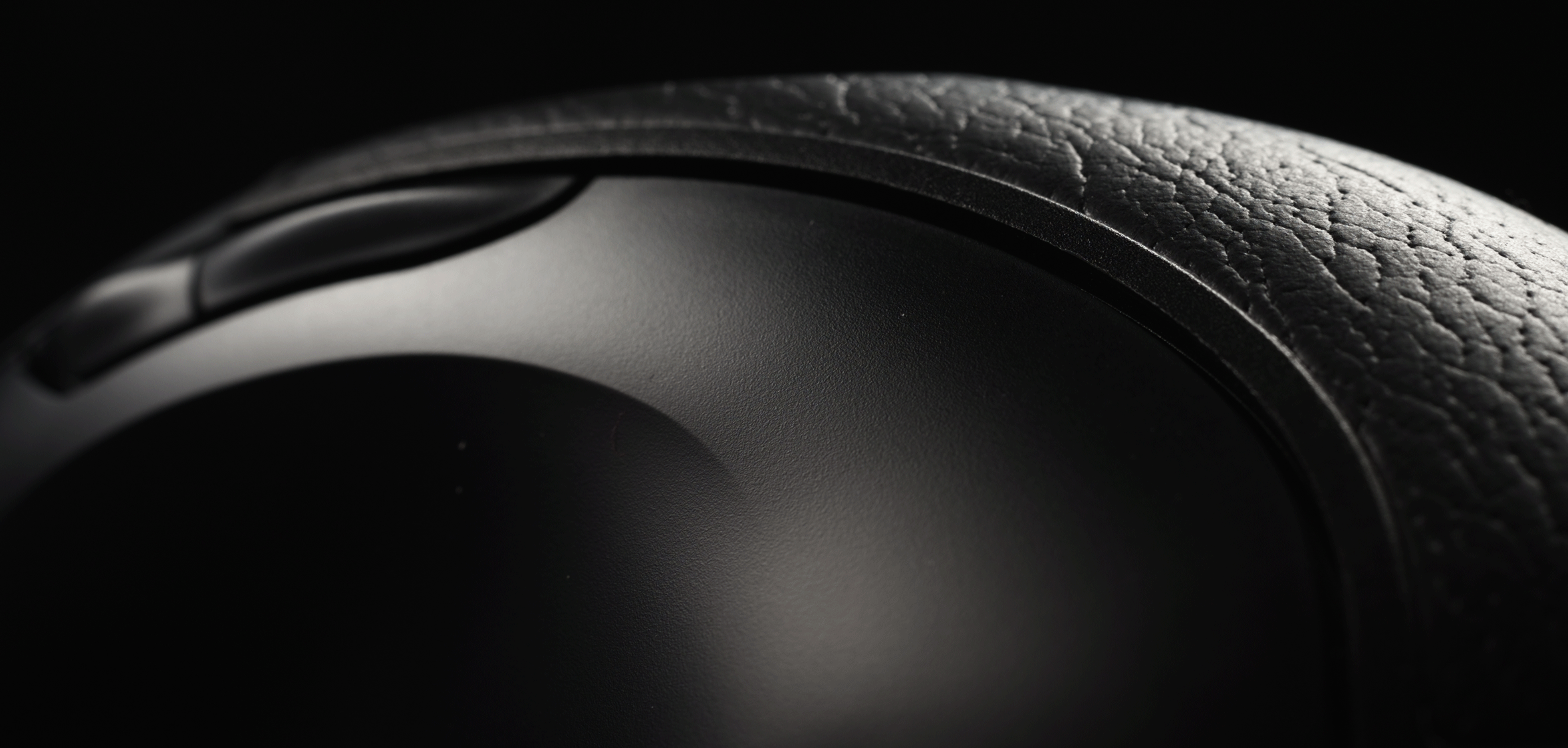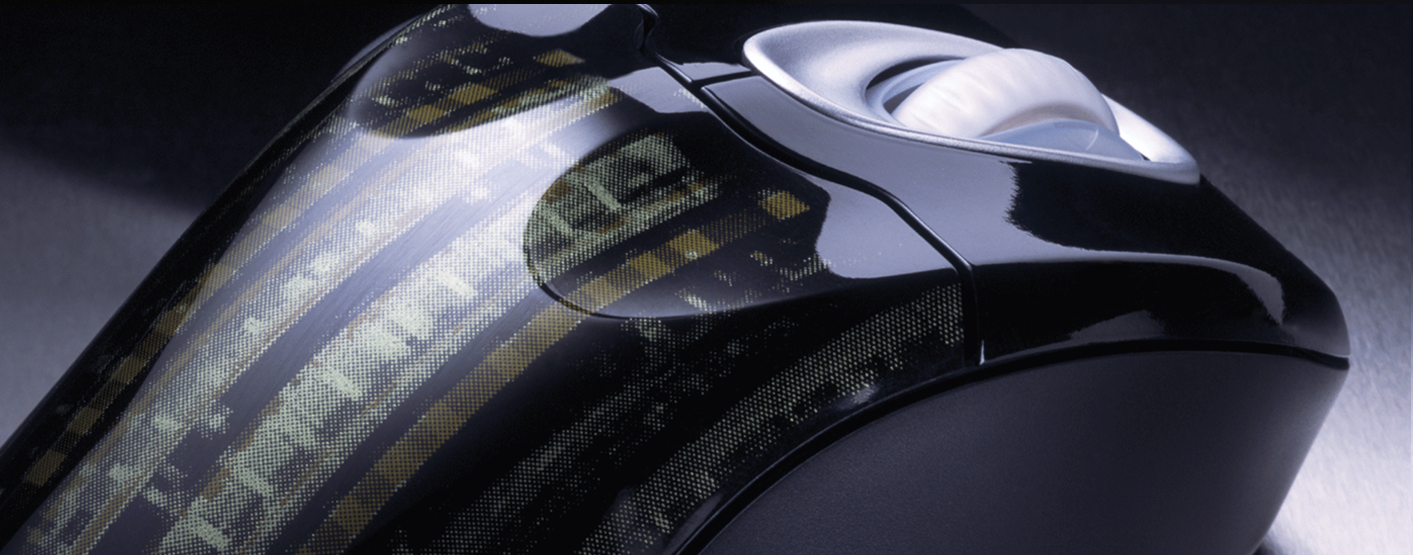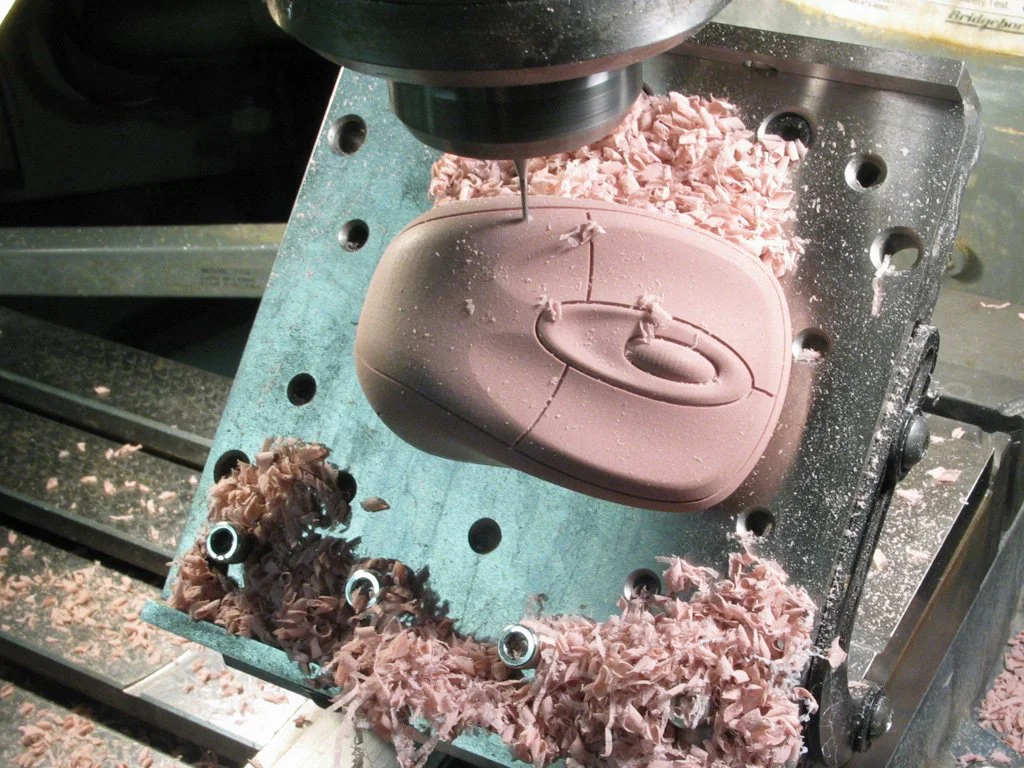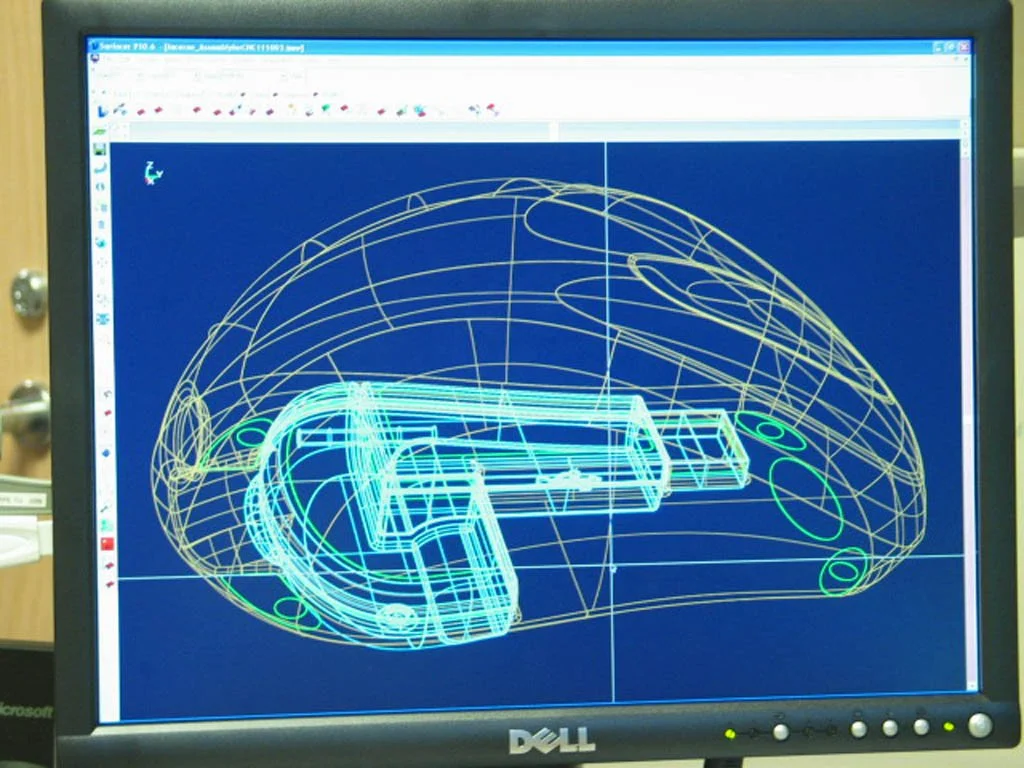As the Lead for Microsoft Hardware Mice I was fortunate to work with some incredibly talented people. Above is a snapshot into the products I was responsible for delivering during my time in hardware. The Hardware Team created so many amazing peripheral products. Within my 10 years of working in Microsoft Hardware we created many break through innovations. Innovations included optical technology, tilt wheel design, complex ergonomic forms and unique color, material and finish approaches. Below I will share with you a few of the creative solutions we introduced to the world.
Microsoft Mice Peripherals
Tilt Wheel
IN-Mold Decoration
Living Hinge
Ergonomics
Presenter Mice
ROLE
Lead Industrial Designer User research Modeler Program Management
1st Optical Mouse
The first optical mouse incorporated an optical sensor developed by Agilent Technologies’ in partnership with Microsoft. When developing this concept it was selected as the most comfortable form when tested against multiple concepts and competitive mice forms. Below are a few derivatives from the product family. We integrated the glowing light on the higher end products to communicate and help to brand the optical technology and create our own signature look. This was quickly copied by competitors.
With comfort and productivity being paramount for users, we worked to design and test forms to provide maximum comfort over long periods of time. The goal being to reduce repetitive stress injuries. As the form became more organic, the design of individual components became much more complex. Tooling each part and designing the form parting-lines and part assembly proved to be incredibly complex. Below are examples of forms with integrated thumb scoops and simple undercuts to improve comfort and use.
Integrated thumb scoop on the left with back forward buttons above
Scalloped finger scoops and undercut on the right for pinky to clutch
High arch for palm support
Finger scallops
Undercuts for clutching
Thumb scoop and thumb rest
Finger support
As an experiment we introduced in-mold decoration and insert-molding. Nobody in this industry was doing this at the time until we created this new color material approach to our mice. At the time we budgeted to do just the top case and not the keys so this required us to get creative with the graphics and design solutions that could transition or fade towards the keys. Later with the introduction of the living hinge design top case and keys together we where able to achieve a more cohesive design across the top of the mouse. We where aways trying to be one step ahead of the competition.
in-molded decoration and insert molding
during the evolution of the product line I formed a studio call the Advanced Products Studio to focus on concept innovation offline of roadmap products and one of those innovations was the idea of a singular top case that served as the top case as well as the primary and secondary button functions. Below is an image of my early concept models to demonstrate the new line of products.
living hinge design
presenter mouse
With mice peripherals being an important part of pc software navigation and pc’s an important tool for presentations, its not surprising the idea for a multi use tool like a presenter mouse was created. Being able to stand proud and present your work while facing the audience and being able to navigate and point without returning to the PC on the podium was a clear improvement. The form of the presenter mouse was designed to support the palm in traditional pc navigation on the desk but also needed to easy transition to a presenter mouse off the desk. The sculpted ergonomic form with rounded back end and subtle undercuts provided the perfect form to rotate in the hand to make the transition. The flush mounded keypad was accessible with a simple thumb press.
below are examples of ideation sketches for possible keypad designs and mechanical attachment opportunities.
With the mouse now being more of a 360 degree product we wanted to highlight the features on the bottom and really make it clear to consumers the unique features this mouse had to offer. We decided to incorporate a hard case for carrying the mouse as well as double as the packaging at retail. The consumer could rotate the product in the packaging and see the functions on the bottom side of the mouse.
Tilt Wheel Technology for horizontal scrolling
During the development of mice we continually looked and new ways to make improvements. We would focus our efforts to create solutions that beat the competition in all areas of design from comfort, brand, esthetics and feature set. Navigation on the desktop was continuously changing and the desire to scroll left and right became as ubiquitous as scrolling up and down. This simple design allowed the scroll wheel to tilt left and right and the small grey paddles on the side would engage switches and enable horizontal scrolling.
Below is an early sketch of the mouse. You can see in this sketch the battery compartment was located under the top case and was accessible by simply pushing in the chrome optical logo on the back case to release and pop open the back.
As laptops started to gain popularity, there was a need for a good portable mouse. Track ball mice components took up a lot of room so optical technology really open the door to smaller more compact mice designs. Below is one of Microsoft’s first laptop mice I created. The subtle top case finger scoops with the rubber sides with undercut proved to be very comfortable for such a small form. The integrated wireless dongle fit into an underside pocket for transport and turned off the mouse to save battery life.
laptop mice
This was the number one selling mouse in the laptop mouse market when introduced